Writing in Stereo
MicWriter on Video
My colleagues far away often ask me how the MicWriter model is adapted to video production. I tell them it’s a snap, and I’m not kidding. It’s this simple:
Writing in Stereo, © 2010, 1994
Revised February 13, 2010
Revised for use with video August 21, 2010
1. Soft lede: Active voice sentence, few details
The anchor has the soft lede and adds a toss to the reporter’s VO on digital recording: “Mary Jones has details, etc.”
2. Write-up: “(Position title) (source first and last name) says … ” (complete sentence: generalization or lead-in)
Edited video w/ or w/o mixed sound accompanies reporter’s VO into actuality (or throughout story).
3. Actuality
In-cue: “(First few words) … ”
Out-cue: ” … (last few words).”
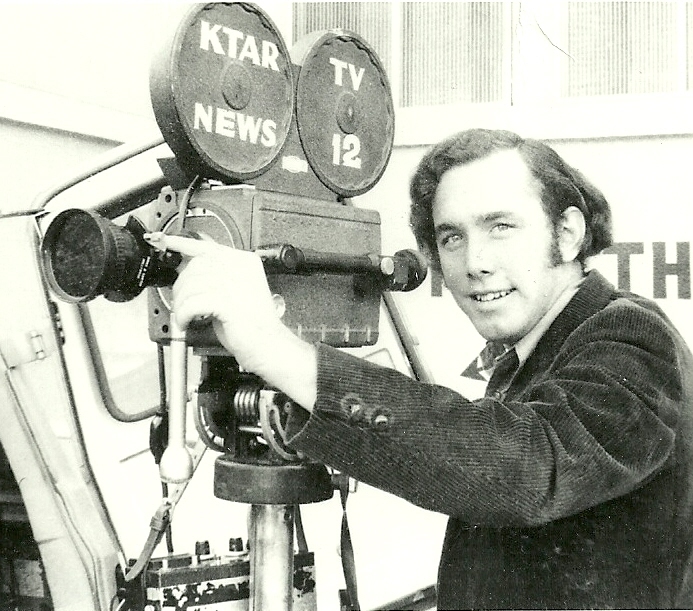 The actuality is the bite, the source on camera talking about the issue or event.
4. Write-out: (details)
“(Source) also says … ” (complete sentence)
(Where do we go from here: location or future of issue)
More edited video is matched to the reporter’s VO. OR this can be a stand-up close delivered by the reporter on camera.
5. Lock-out: “For K-W-X-L News, I’m … ”
The lock-out can be delivered VO or stand-up.
Of course, the formulaic nature of MicWriter is more evident in video form, but students will see how professionals use and vary the elements and experiment, themselves. I hope this is helpful. Do not hesitate to write Doug Potter at writinginstereo@gmail.com for help.
The actuality is the bite, the source on camera talking about the issue or event.
4. Write-out: (details)
“(Source) also says … ” (complete sentence)
(Where do we go from here: location or future of issue)
More edited video is matched to the reporter’s VO. OR this can be a stand-up close delivered by the reporter on camera.
5. Lock-out: “For K-W-X-L News, I’m … ”
The lock-out can be delivered VO or stand-up.
Of course, the formulaic nature of MicWriter is more evident in video form, but students will see how professionals use and vary the elements and experiment, themselves. I hope this is helpful. Do not hesitate to write Doug Potter at writinginstereo@gmail.com for help.